100GB Google Drive to your account In Low Price
$4.10 Original price was: $4.10.$3.28Current price is: $3.28.
- Authentic Product
- Warranty Available in This Product
- We Have a 100% Refund Policy
- Certified and Secure
Description
100GB Google Drive
⚠️ ATTENTION ⚠️
The Google Driver policy has been changed since January 23, 2023 and all shared storage is now limited to 100 GB.
Google 100GB Cloud Storage (Google Drive) to your account
After connecting, you will have an additional section “Shared Disk” aka “Shared Disk”. Which will become available in your Google account.
After the purchase, the connection process occurs automatically, we do not write to you, so please do not wait for a message, and even more so do not leave negative feedback)
There is no guarantee for eternal performance, be careful!
<delivery>
Additional delivery information
To connect, fill out the following forms:
1. Your email (Gmail)
2. Delivery time 4-10 hours.
– No one will have access to the files except you if you don’t share them with anyone.
– The main disk will not disappear anywhere and its volume will be the same 15 GB
– To connect, you only need your Google mail. No password required. Everything is safe.
You can:
– Share files and connect other users to share a disc
– Store unlimited files on Google’s highly secure servers.
– Use the disk as a network or in a mobile application
————————————————————————————
Google Drive is one of the most popular cloud storage services today. It provides users with a reliable and convenient way to store files, access them from anywhere, and share them with others. However, many users are looking for affordable ways to increase their Google Drive storage space. In this article, we will explore how you can get 100GB of Google Drive storage at a low price and why it is a fantastic solution for your storage needs.
Why 100GB Google Drive is Essential for Your Storage Needs
In today’s digital world, having ample storage space is crucial. Whether you’re a student, professional, or casual user, Google Drive offers a seamless way to store important files such as documents, photos, videos, and presentations. Here’s why 100GB Google Drive is the preferred storage choice for millions:
- Easy Access: Files stored on Google Drive can be accessed from any device—PC, smartphone, or tablet—making it ideal for people on the go.
- Collaboration: With Google Drive, you can share files with others and collaborate in real time. This is perfect for teams working on projects.
- Security: Your data is protected with Google’s strong encryption and security measures, ensuring your files are safe from unauthorized access.
- Backup: Google Drive automatically backs up your files, offering peace of mind in case your local storage fails.
Given these advantages, increasing your Google Drive storage is a smart investment, especially if you rely heavily on cloud storage.
How to Get 100GB Google Drive at a Low Price
Upgrading your Google Drive account to 100GB doesn’t have to be expensive. Google offers various plans, but for those looking for the most cost-effective solution, there are ways to secure 100GB of storage without breaking the bank.
Google One Plan – The Best Official Option
Google One is the official service that lets you upgrade your Google Drive storage. For as low as $1.99 per month, you can get 100GB Google Drive of additional storage. This plan also comes with extra perks such as access to Google experts, shared family storage, and more.
Key Benefits of Google One:
- Affordable: At only $1.99/month, this is one of the most budget-friendly ways to get more storage.
- Shared Storage: You can share your Google One storage with up to five family members, making it an even better value.
- Extra Features: Google One users get access to additional features like discounts on Google products and extended support.
Promotions and Discounts
Occasionally, Google runs special promotions that offer discounts on storage plans, including the 100GB option. Keep an eye out for these promotions during special events like Black Friday, Cyber Monday, or Google’s own promotional periods.
Another way to get discounts is through partnerships. Google has partnered with various service providers, such as phone carriers or internet providers, offering promotional deals for additional storage when you sign up for their services.
Alternative Methods to Secure 100GB Google Drive Storage
Besides purchasing storage directly from Google One, there are other legitimate methods to gain access to 100GB of Google Drive space at a discounted rate or even for free.
Redeem Promotional Offers from Android Devices
New users who purchase specific Android smartphones or devices may qualify for free 100GB Google Drive storage for a limited time. Manufacturers like Samsung and Google Pixel often include promotions where users get 100GB of storage for 6-12 months after activating their device. While temporary, it’s a great way to save on costs for the first year.
University or Workplace Benefits
Many universities and workplaces have agreements with Google to provide Google Workspace accounts, which come with enhanced storage capacities. If you’re a student or employee, check whether your institution offers free or discounted storage through Google Workspace. This can be an excellent way to get 100GB of space or even more, at no extra cost to you.
Referral Programs and Shared Accounts
Some services allow users to increase their storage by referring others. By inviting friends or colleagues to join Google Drive, you may be eligible for additional storage space. Similarly, if you’re part of a family group or a team using Google Workspace, consider pooling your storage. Shared storage allows everyone in the group to access more space without individual members needing to upgrade.
Maximizing Your 100GB of Google Drive Storage
Once you have secured your 100GB Google Drive storage, it’s essential to use it effectively. Here are some tips for making the most of your new space:
Organize Your Files
A cluttered Google Drive can quickly become overwhelming. To maximize your storage efficiency:
- Create folders for different categories of files such as work, personal, photos, etc.
- Use Google Drive’s search functionality to quickly locate files.
- Regularly delete files you no longer need to free up space.
Compress Large Files
If you store large video files or high-resolution images, consider compressing them to save space. Tools like WinRAR or 7-Zip can reduce file size without significantly affecting quality, allowing you to fit more into your 100GB.
Use Google’s Built-In Tools
Google Drive integrates seamlessly with other Google tools like Google Docs, Sheets, and Slides. Since these files don’t take up much storage space, use them as much as possible for your documents and presentations. This will save more space for larger file types like videos and photos.
Backup Important Files
Make sure you use your 100GB of space to backup crucial files such as:
- Family photos and videos
- Important work documents
- Legal and financial records
By doing this, you ensure your most important files are safe in case of a hard drive failure or local data loss.
Frequently Asked Questions about Google Drive Storage
Can I share my 100GB Google Drive storage with others?
Yes, with a Google One family plan, you can share your storage with up to five family members. Each member has access to the shared storage but their files remain private from one another.100GB Google Drive.
What happens if I cancel my Google One subscription?
If you cancel your Google One subscription, you will still have access to your files, but you won’t be able to add any new files if you exceed the free 15GB limit. It’s essential to ensure your files are within the free limit or back them up elsewhere before canceling.
How secure is my data on 100GB Google Drive?
Google employs advanced encryption and multiple layers of security to protect your data. However, it’s always a good practice to enable two-factor authentication and regularly monitor your account for any suspicious activity.100GB Google Drive.
Conclusion
Getting 100GB of Google Drive storage at a low price is easier than ever with the various plans and promotions available. Whether you choose to upgrade through Google One, redeem promotional offers, or explore alternative methods, having more storage gives you the freedom to store and organize your files without worrying about running out of space. Make sure to follow the tips provided to maximize your storage capacity and keep your data safe and secure.100GB Google Drive.
4 reviews for 100GB Google Drive to your account In Low Price
Clear filtersRELATED PRODUCTS
Amazon Prime Premium Account Subscription In Low Price
In stock
Canva Owner Account Create Methods In Low Price
In stock
Chorki Premium Subscription In Low Price
In stock
Envato Elements Premium Package In Low Price
In stock
Grammarly Premium & Quillbot Premium Account
In stock
Wondershare Filmora Premium 13 Account Life Time Access In Low Price
In stock








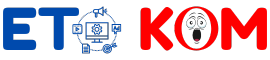




Rubina Verma (verified owner) –
Very fast and top-notch service.
Shila Bhatia (verified owner) –
I got excellent service.
Amit Saha (verified owner) –
A trusted website for buying digital products and services.
Ayesha Rahman (verified owner) –
Fast delivery, recommended.