-73%
Canva Owner Account Create Methods In Low Price
5,499.00৳ Original price was: 5,499.00৳ .1,499.00৳ Current price is: 1,499.00৳ .
Rated 4.60 out of 5 based on 5 customer ratings
(5 customer reviews)
Canva Education Account Benefits 👇
👉 You Can Create Educational Account In only $0.70 (No Hidden Charge)
👉 You can add a premium to 500 people
👉 The account will be in your email
👉 use all premiums
Description
⭕ Canva Owner Account/ Canva Pro Admin Account Details:
Personal email account
Up to 500 students can be added
If you want, you can sell by personal email
All Pro Elements
Band Kit
You can upload/remove fonts yourself
Duration: 0.5 years
3-Month replacement guarantee
Facility to edit all features
🌐 Canva Official Website: www.canva.com/
📛 No VPN required
=——————–=
For many educators and content creators, having access to a Canva Educational Account can be a game-changer. The platform offers powerful design tools that can enhance your teaching materials, student projects, or personal designs. The great news is that you can now create a Canva Educational Account for as little as $0.70 through a special method available on Etokom.com. In this article, we’ll walk you through how you can unlock the full potential of Canva at this incredibly low price, without sacrificing any of the premium features.
Why Canva Educational Accounts Are Essential
A Canva Educational Account provides educators and students with access to Canva’s extensive library of premium templates, design elements, and collaboration tools. Here’s why having an educational account can significantly benefit you:
- Unlimited Access to Premium Templates: Canva offers a wide array of educational templates that can be customized for lesson plans, worksheets, presentations, and more.
- Collaboration Features: Teachers can collaborate with students in real time, allowing for group projects and enhanced learning experiences.
- Custom Brand Kits: Schools or educational institutions can store their logos, color schemes, and fonts for consistent branding.
- Free for Educators: While Canva is already free for verified educators, using platforms like Etokom helps access additional premium features at an extremely low cost.
How to Create a Canva Educational Account for $0.70 Using Etokom.com
While Canva’s free version offers plenty of features, having access to the premium tools available with a Canva Educational Account enhances the overall experience. Below is a detailed guide on how you can create a Canva Educational Account for just $0.70 through Etokom.com.
Step 1: Visit Etokom.com for the Discounted Offer
The first step is to visit the Etokom.com website, where you can find special deals on popular software like Canva. Etokom often provides bulk access or discounted subscriptions at a fraction of the original price.
- Go to Etokom.com.
- Search for Canva Educational Account or Canva Pro subscription offers.
- Look for the $0.70 deal, which offers access to Canva’s premium features at a minimal cost.
Step 2: Purchase the Discounted Subscription
Once you’ve found the $0.70 Canva Educational Account offer on Etokom, follow these steps:
- Select the deal and click on “Buy Now”.
- Complete the purchase by entering your payment information. Make sure to double-check the terms and conditions to ensure that you are purchasing the correct package.
- After completing the payment, you will receive an activation code or instructions on how to activate your Canva Educational Account.
Step 3: Sign Up for a Canva Free Account
If you don’t already have a Canva account, you’ll need to sign up for a free account before upgrading to the educational version. Follow these steps:
- Go to canva.com and click on “Sign Up”.
- Use your email address or Google account to create the free account.
- Once your account is set up, you can now upgrade to the educational version using the code you purchased from Etokom.com.
Step 4: Activate Your Canva Educational Account
Now that you’ve purchased the discounted subscription, it’s time to activate it. Here’s how:
- Log into your Canva account.
- Navigate to Account Settings and select Upgrade to Canva Pro or Canva for Education.
- Enter the activation code provided by Etokom.com.
- Follow any additional instructions to complete the upgrade process.
Once activated, you will have full access to Canva’s premium educational features at the cost of just $0.70.
Step 5: Verifying Educational Status (Optional)
If you’re a teacher or student, you can apply for Canva’s free educational package by verifying your educational email. This step is optional but may help you gain additional educational features that are not part of the standard premium package.
- Visit the Canva for Education page.
- Complete the verification by providing your school email address or uploading relevant documents.
- Once verified, you’ll have free access to Canva’s educational tools, which you can combine with your premium account.
Step 6: Enjoy Canva’s Premium Features
With your Canva Educational Account now set up at an incredibly low price, you can begin using the premium features. Here’s how you can benefit:
- Create Educational Materials: Design engaging lesson plans, interactive presentations, and student assignments.
- Collaborate with Students: Use Canva’s collaboration tools to work with students or other educators in real time.
- Unlimited Access to Design Elements: Enjoy Canva’s full library of premium images, fonts, and templates to make your designs stand out.
Benefits of Using Etokom.com for Canva Subscriptions
Using Etokom.com to purchase your Canva Educational Account at such a low price comes with several benefits:
- Significant Savings: Accessing Canva Pro for just $0.70 is an incredible deal compared to its regular price.
- Easy Activation: The platform provides simple instructions to activate your Canva account seamlessly.
- No Hidden Fees: The $0.70 deal is transparent, with no additional or hidden fees involved.
Conclusion Canva Educational Account
Creating a Canva Educational Account for just $0.70 through Etokom.com is one of the best ways to access Canva’s premium features at an incredibly low price. Whether you’re an educator, student, or content creator, this method allows you to take full advantage of everything Canva has to offer without the financial burden of a regular subscription.
By following the steps outlined in this guide, you can unlock Canva’s educational and premium features, empowering you to create stunning designs, collaborate with your team, and enhance your teaching materials. Start today and experience the full power of Canva for just $0.70.
4.6
Rated 4.6 out of 5
5 reviews
Rated 5 out of 5
3
Rated 4 out of 5
2
Rated 3 out of 5
0
Rated 2 out of 5
0
Rated 1 out of 5
0
5 reviews for Canva Owner Account Create Methods In Low Price
Clear filters
Add a review Cancel reply
RELATED PRODUCTS
Capcut Pro Account Buy in low price
Rated 4.57 out of 5
In stock
950.00৳ – 2,850.00৳
Select options
This product has multiple variants. The options may be chosen on the product page
Freepik Premium Subscription In Low Price
Rated 4.80 out of 5
In stock
499.00৳ – 4,499.00৳
Select options
This product has multiple variants. The options may be chosen on the product page
Grammarly+Quillbot+Scribd 3 Combo Items 1 Month
Rated 4.43 out of 5
In stock
Netflix Premium Account Subscription in low price
Rated 4.60 out of 5
In stock
280.00৳ – 370.00৳
Select options
This product has multiple variants. The options may be chosen on the product page
Wondershare Filmora Premium 13 Account Life Time Access In Low Price
Rated 4.50 out of 5
In stock
299.00৳ – 999.00৳
Select options
This product has multiple variants. The options may be chosen on the product page






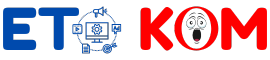

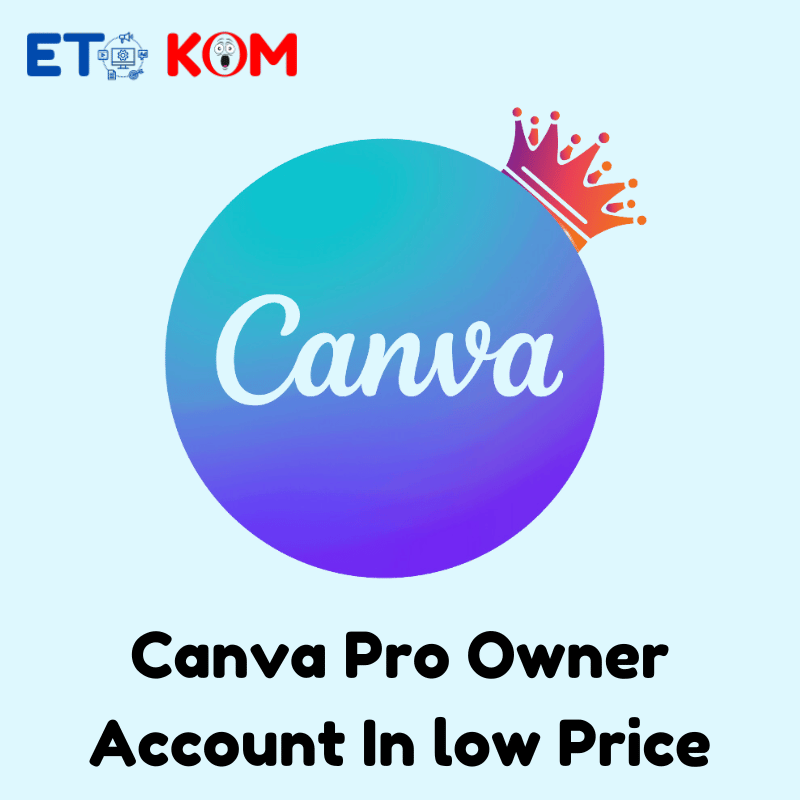


Amin Rahman (verified owner) –
So fast and very responsive. Everyone recommended.
Parveen Qureshi (verified owner) –
I got excellent service.
Imran Chowdhury (verified owner) –
I would recommend them; they are reliable.
Dev Banerjee (verified owner) –
A trusted website for buying digital products and services.
Abhinav Das (verified owner) –
very fast and responsive service. 100% trustworthy. I accidentally sent extra money, but they refunded the extra one.